WordPress Caching why is it Important?
WordPress caching helps you reduce the load on your web server by temporarily storing a copy of your most visited pages. A cached copy of the page is served whenever a visitor visits your site. This prevents your web server from continuously generating dynamic content. It also allows you to show a previously-generated page three to five times faster.
The main disadvantage of WordPress caching is however its management. The content from the database will be delivered much slower if you configure it not done properly. If you want your website to load quickly and efficiently, you must use caching plugins configuration correctly or make use of your hosting provider’s cache services.
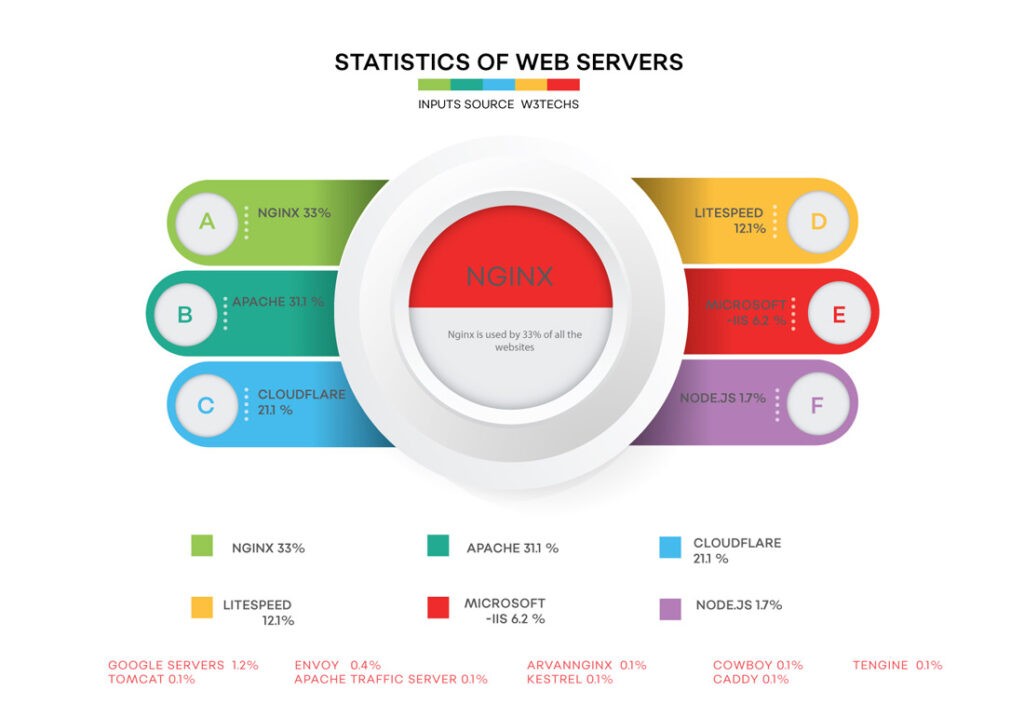
WordPress uses a database to maintain information on the site. When a visitor views a page, it calls the webserver to update the content. This can cause a delay as the server is busy processing traffic. The distance between the visitor and the webserver can cause delays. Some users request the same requests over again. Footers and headers don’t change as frequently as posts, and they do not need to be fetched until they are changed. Therefore, they don’t need to be loaded each time. A caching mechanism can clear the cache and generate a new one.
A WordPress cache also saves time and energy. When a user views a page on your site, a database query needs to be performed for each page on the site. The database can become overloaded if you have a large number of visitors. By caching the content of your website, you can save a lot of time and money on server maintenance. This way, you won’t have to pay for a costly hosting every few weeks.
In addition to allowing you to save your static pages, WordPress caching also helps your site be faster. Using a caching plugin, you can store a copy of your pages on your server. This will reduce the load on your server. Furthermore, the cached pages will be more optimized for SEO. This will help your website rank higher in the search engines and make it easier for your visitors to navigate.
Moreover, caching can help your WordPress site run faster. It can also reduce the number of database queries. For example, a visitor A goes to a page that is not stored in the cache. It is stored in the cache for 10 minutes and is then shown to visitor B. A page that is in the cache is identical to the one seen by visitor A. This is because of a cached page.
WordPress caching is essential for the speed of your website. It can reduce page load time by reducing the number of queries WordPress sends to its database. In addition, it can increase the number of page views. By caching, you can maximize your website’s performance and increase your conversions. If you’ve never cached your website, it is time to learn more about it. This will help you improve your site’s speed and make it more popular.
By caching, your website will be faster. By reducing the number of queries, you can avoid server crashes and optimize your website’s performance. In addition, caching can reduce the number of database queries. By storing the same versions of your site, you can improve its performance and speed. Ultimately, your site will be faster. But caching should only be used on websites that are optimized for maximum performance.

